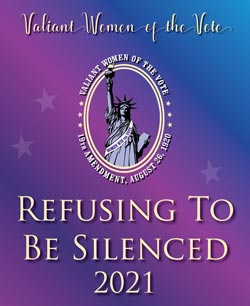Apple iOS news about Workflow
Apple iOS news covers the latest acquisitions by Apple. Workflow, a task automation tool, is the latest addition to the Apple collection of iOS apps. The software allows users to organize complicated tasks into actions while pressing one key on an Apple iPhone. A string of invisible commands performs groups of actions. The app is available for free download at the Apple store.
Although the Workflow app was selected for an Apple Design Award in 2015, the app has received mixed reviews from users. Apple liked the app because of its outstanding use of iOS accessibility features. The app is usable and quickly accessible to those who are blind or have limited vision. One of the features is VoiceOver that has clearly labeled items, drag/drop announcements and thoughtful hints.
Some users aren’t thrilled with the app. Complaints include lack of clear direction on how to use Workflow and the mathematical calculations are faulty. Others are excited about the possibilities for automating various tasks with the Workflow app.
What does the Workflow app do?
Documentation is available at the Workflow developer’s website on how to use the app. It’s probably a matter of personal opinion and preference as to how well the app will work on Apple iPhones. The passage of time will indicate the app’s popularity in Apple iOS news as more people download and use the app.
A series of actions is a workflow. Each action is a single step that performs a particular function or task. Actions include getting the latest photos from an Apple iPhone and posting those photographs to Facebook.
Workflows automate a variety of tasks. These include getting directions, updating calendar events, generating reports or move text from app to app.
Review your current habits and processes when determining what tasks you perform each day that can be automated with workflows. Here are some factors you could use to determine which tasks you would like to automate into workflows.
- The number of times in a day a task is repeated
- How difficult the task is to do on an iPhone
- Save time and energy by automating the task
- Other workflows
Workflow information or content is passed from action to action. This content is any type of information including text, videos, pictures, map location, health data, calendar events and other types of content. Any number of items may be passed from one action to another action. After the information has been transformed, it is discarded and the workflow is reset for the next time it is used.
The Content Graph is a technology that converts the different types of information. The Content Graph helps the user decide what to accomplish and how to accomplish the desired action.
Workflow processes over 200 different types of actions. Some of these actions are…
- Create animated GIFs
- Add a home screen icon
- Make PDFs from Safari
- Get directions to food and beverage establishments
- Tweet information to others
- Get all of the images from a Web page
- Send messages
The latest Apple iOS news will explain more about the Workflow app
Stay up to date with the latest Apple iOS news about Workflow at the Apple store. The company that developed the Workflow app is DeskConnect, Inc. The app developers are Ari Weinstein, Conrad Kramer, Ayaka Nonaka and Nick Frey.