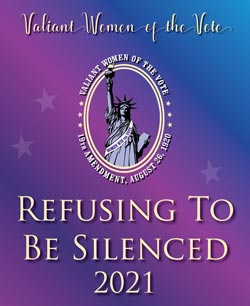How does the CoSpaces Edu app benefit students?
CoSpaces Edu app uses augmented technology that makes it possible for both teachers and students to build their own 3D creations in class. CoSpaces Edu enhances creativity, improves digital literacy skills and promotes classroom collaboration.
Teachers can engage in creativity and imagination of their students. Students develop digital literacy skills. The CoSpaces Edu app uses new technology to enhance lesson plans and student learning. Students develop critical thinking skills when they learn visually. Both teachers and students work together on classroom assignments.
Students can create, design, build and code in an engaging environment. Teachers can direct students to work together in teams as they learn to use virtual reality (VR) and augmented reality (AR) creation tools. Students can experiment with basic 3D modeling while using the CoSpaces Edu app.
Developing creativity and imagination while working on class assignments. Students demonstrate their understanding of each lesson while developing spatial skills. Teachers can easily manage the online classes and review student work. Students can create and share online assignments with one another while working in teams.
CoSpaces Edu Platform
The web application runs on desktops and laptops using the Google Chrome, Chromebooks, Mozilla or Firefox browsers. Scenes may be created using a tablet and then viewed on a smartphone. There are three options available on mobile phones. These are VR, AR or gyroscope mode.
The CoSpaces Edu app runs on iOS 8 or Android 4.4 and higher. The device should have a built-in gyroscope sensor to view scenes in VR, AR or Gyro mode.
A space is a project created in the application with one or more scenes. The creation area in a scene that is surrounded by an environment is called a stage. Snapping places objects on the stage with the help of a grid.
How to create with CoSpaces Edu
Creations are stored in my spaces. Click create space to set up the first space. Choose either the AR / VR space or the Merge Cube space to start building. Select an environment to start building on a 3D stage for viewing in VR and AR. To view a scene in VR, build upon any uploaded 360-degree image.
The next step is to select a type of scene if the AR / VR space was selected. Select the 3D environment or the 360-degree image to use as the background to create the first scene. Choose one of the pre-defined 3D environments inside the environment tab. The "mood" section is where different moods are defined for the environment.
 Teachers can use virtual reality and augmented reality to make interesting and exciting classroom lessons.
Teachers can use virtual reality and augmented reality to make interesting and exciting classroom lessons.Scenes are explored using a 3D camera. Choices for camera movements are…
- Fixed - viewing is limited to a certain position using a mouse or keyboard arrows.
- Walk - using a mouse to look around.
- Fly – Use keyboard arrows or WASD and QE keys to change height and look around with a mouse.
- Orbit- Using mouse, keyboard arrows or WASD keys to move in a circle on a zone that is defined around the center of the scene.
To create Merge Cube spaces, use the Merge Cube add-on. Build the creation on and around the virtual Merge Cube as it should look for AR explorations. The cube can be unlocked. Move the cube to place content in the desired location.
CoSpaces Edu offers creations. These are VR, AR or projecting them onto the Merge Cube.
What is the CoSpaces Edu app used for?
To teach languages, literature and vocabulary. Students can explore scientific phenomena in 3D with coding and physics. Social sciences learning includes infographics, virtual exhibitions and project-based learning. Students can use creativity to bring life to their own inventions and stories.
Teachers can find a variety of resources to help their students achieve academic success with CoSpaces Edu and the CoSpaces Edu app. For examples of what other educators have created with the platform, see the CoSpaces Edu Gallery. Several onboarding resources help teachers get started using the CoSpaces Edu website. Lesson plans are available for download that can easily be adapted to the school curriculum.
Delightex is the creator of the CoSpaces Edu platform. The company offers innovative learning technologies that will improve the learning experience for each student in the 21st century classroom. Their vision for education is not to motivate students to achieve higher test scores. Instead, they view the opportunity to let students try new things while helping them understand more about the world they are living in today. Offering students rewarding classroom experiences helps them discover their own academic potential for future career success after completing their education.