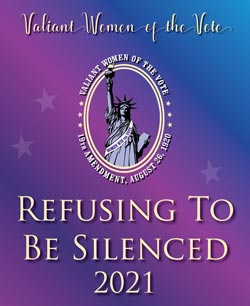Mobile phone management for history teachers
Mobile phone management should include tips on how to manage student use of mobile phones in the classroom. More and more educators are incorporating the use of mobile phones into classroom learning strategies. Teachers can use teacher resources websites to look for
additional information on mobile phone management of the student use of mobile phones in the
classroom. Education websites for teachers include articles about how to deal with inappropriate student use of mobile phones.
 History teachers should adapt to their students use of mobile phones by finding ways to make studying history interesting using a mobile phone.
History teachers should adapt to their students use of mobile phones by finding ways to make studying history interesting using a mobile phone.It’s sometimes hard for teachers to adapt to students who grew up using mobile phone technology most of whom grew up in an era with no mobile phones or Internet access. One teacher education resource that can help these teachers cope with modern mobile phone management technology is to provide suggestions on effectively managing student use of mobile phones in school. This is a good way for a teacher to share resources about how to deal with the rise of mobile phones in school with other teachers.
Mobile phone management expectations
Teachers should establish a mobile phone management classroom policy regarding mobile phone usage during instructional time at the beginning of the school year. Take time to discuss your expectations about this with your students. Include a clear list of times that it is and isn’t appropriate for them to use their mobile phones. It’s also important to agree on and clearly lay out the consequences of breaking the rules.
One way is to write up a contract or agreement laying out the rules and expectations regarding when it’s appropriate and when it’s not appropriate for your students to use their mobile phones in class. Have them read it over and sign it. Send a copy home to each parent. Don’t forget to leave a copy for your substitute teacher to be aware of the classroom policies you have established with your students regarding the use of mobile phones. This way students know what to expect and there are no surprises when they are caught using their mobile phones. Teachers could share this awesome tool with other teachers.
Another mobile phone management suggestion is to build a digital citizenship curriculum that teaches digital citizenship and mobile phone use. This way you can understand how much your students know and understand about online privacy, etiquette, safety, empathy, identity and security. Here are some questions you can ask your students about the mobile phone interaction.
- What do you like to do on your mobile phone and why? (If they don’t have one, what would they like to do?)
- What are the most popular apps and websites you use?
- What do you think are inappropriate ways that mobile phones have been used?
- How can mobile phones help you learn?
- How can mobile phones distract from your education?
- What should teachers know about your mobile phone use that you worry we do not understand?
- Do you know how to use your mobile phone to gather information or to collaborate on academic projects?
- How can we work together to create a positive mobile mental health?
Mobile phone management – the cell phone charging station
One mobile phone management solution that will help teachers manage their student’s inappropriate use of mobile phones is to set up a visible location in the front of the classroom. If students think that their mobile phone is going to be a distraction in class, they can drop off their mobile phone at the mobile phone charging station in front of the classroom. Teachers can tell their students to plug their mobile phones into the power strip with USB ports, turn the ringer off and don’t think about using the mobile phone for the rest of the day. After the class is over, the mobile phone will be charged up and ready for the next use. Most of the students will probably follow this classroom management technique. The few that refuse to cooperate, will be disciplined separately.
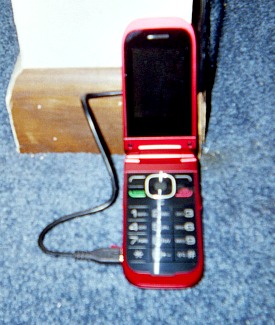 Cell phone recharging. Students can also recharge their phones in school.
Cell phone recharging. Students can also recharge their phones in school.Benefits of the cell phone charging station include…
- An atmosphere of adult trust. Students are treated like adults with a choice, not children with rules.
- An opportunity to self-assess and build self-monitoring skills. Putting the responsibility on the students for knowing their own habits, helps them to build a behavior that will strengthen over time and stay with them when they grow into adults.
- A community of caring. The teacher is building a caring atmosphere in the classroom. This atmosphere revolves around caring about one another and encouraging the students to care more about the lessons they are learning in class.
Stoplight Management Approach
Another mobile phone management technique uses the classroom door to post a red, yellow or green button. The students will see this when they enter the classroom and will know the teacher’s mobile phone usage policy for the day.
Red means that mobile phones won’t be used that day. Students should turn in their devices at the off location. The teacher will decide where the mobile phones should be kept in a safe place known to the students as the mobile phone parking lot. Student mobile phones should be stored in pocket holders or face down on the teacher’s desk. Students may also store turned off mobile phones placed in their backpacks at the front of the classroom. A physics teacher follows this policy during testing. Before students sit down, they are expected to place their mobile phones in their backpacks before piling them up near the teacher’s desk.
A yellow button tells the students that their mobile phones should be on silent (vibrate) and placed face down on the upper right-hand corner of their desks. The teacher is planning to allow the students to use them for part of the class period. When they are not in use, the teacher can see which students are prepared to use their mobile phones when asked to do so in class. Students can’t look at their text messages because the teacher will know when they move their devices from the designated storage spot on their desks to turn them on.
A green button means that students will know that they should have their phones turned on (either silenced or set on vibrate) and placed face up in ready position to use throughout the class.
Mobile phone management in the classroom
The best way to manage student use of mobile phones in class isn’t to ignore it, but to use mobile phones as an educational tool. Mobile phone apps can easily be included in the teacher education resource lesson plans to use for educational and fun activities. These apps engage students by letting them use their own mobile phones in an educational setting. Students use the apps for activities they should do before leaving the class or for other activities they must to do at the beginning of the period. Educational mobile phone apps help bring diversity to daily lesson plans and keep distraction-prone students interested in their studies.
Sometimes it’s difficult to see what students are working on when they are using their mobile phones in class. To make it easier to see the small mobile phone screens that students are using, re-arrange the desks into a semi-circle or in smaller groups. Teachers should also walk around the room more frequently to encourage the students to stay on task while the teacher is watching them use their mobile phones. It’s easier for teachers to identify students using the mobile phones for other activities that the assigned classwork. These students announce their preoccupation with other distractions when they exit out of tabs quickly or double tap their home screen when they notice the teacher walking by.
 History teachers can set mobile phone management objectives for their students to follow in K-12 schools.
History teachers can set mobile phone management objectives for their students to follow in K-12 schools.Teachers should allow students time to check their phones and have some free time. Most students claim to experience anxiety when they’re not able to check their device for more than 20 minutes. Every 20 to 30 minutes, teachers should give their students three minutes to respond to text messages, check social media or look at their notifications from parents or others. This ensures that mobile phones aren’t a distraction to the learning process by relieving their mobile phone separation anxiety.
The best free mobile phone management resources for teachers
A community college professor developed this lesson plan example for dealing with the mobile phone management distraction problem in classes as a mobile phone management solution. This activity is called “Get Your Class Back! Free Your Class from Cell Phones in 5 minutes.” Each class period the instructor lets the students decide whether they will participate in the class lesson mobile phone management resource activity. For each class period they participate they will receive one-point extra credit toward their final grade. The instructor doesn’t include the first day of class or other class meetings with special events in the mobile phone management activity.
Participating students turn off their mobile phones and put them on a designated table in front of the classroom. After roll is taken, the instructor asks the students if they are participating for the day. The professor notes in the roll book which students in the class are participating in this teacher education resource activity.
The first time the professor offered the teacher education resource activity the students are told that if any of them forget to retrieve their cell phone at the end of class the cell phone will be brought to the secretary’s office. The students could retrieve their forgotten cell phone there. At the end of each class, the instructor reminds the students to retrieve their devices from where they stored them for the class period. The instructor doesn’t leave the class until all the students retrieve their cell phones.
Students learned about how addictive habits may develop and how to break these habits. They also learned how their experience in a class without cell phones is different. They realized how cell phones can be a distraction in class and preventing them from concentrating on the class lectures. They also learned what life was like in the pre-mobile phone era.
As part of a class evaluation, the instructor asked the students to write an essay on why or why they wouldn’t recommend using the mobile phone teacher education resource activity for future classes. The number of extra points they would receive would be based upon their detailed discussions and reasons for either recommending the teacher education resource activity or not recommending that the activity be used in future classes. Here are some student responses.
“Possibly the biggest positive result from the extra credit activity is that it entirely removed the distraction of other students playing on their phones. When students text or do other things on their phones [it] is not only disrespectful to the rest of the class, but also it is distracting and disrespectful to the instructor. Essentially it made the classroom environment much more professional.”
“The biggest advantage of the activity was reducing the distraction of other people using their phone. In some other classes I have people use their phones (or other technology) all the time. The noise of the phones vibrating will distract the attention from a lot of the people in the room, not just the one using the phone.”
“It is very distracting when cell phones go off during class or when another student is constantly looking at their phone….Most students would not agree to have their cell phones up there if there was not some type of award….[the activity] should be offered in all classes.”
“Concentration for me became easier, I found myself becoming more involved in discussions and participating in activities…The atmosphere was more learning and involved rather than giggling coming from a text message or the distracting glow of a phone because a student was playing a game.”
“In my other classes I pull my phone out at least every five minutes to check it. The activity also helped everyone in the class because when I see others moving around to get their phones out of their pockets it distracts me and I sometimes look over to see what they are doing. It also helped because phones weren’t ringing or making noise in class, when we put them up front it always reminds me to put my phone on silent.”
“I know that even when I am trying very hard to focus but my phone goes off, I have a sudden need to check it. By leaving my phone in the front of the room I no longer had this issue.”
“This is something that not only will help us to concentrate more in that class but it will help us feel relief with pressure of checking every minutes our phones and also having phone close to us every hour of that day is not good for our health….I felt in peace every time I came to class.”
“I have never done so well on tests and note taking. I believe this is because I am sitting there wondering when someone is going to text me…..Everyone made some new friends….It lead me to turning my phone off in other classes so I could understand the material better. This activity made me realize how interesting psychology is because I actually listened.”
“I wish more classes did this because it gives students an active choice to be more active and respectful in the classroom…Students were taking notes and reading along in the text more than I’ve seen in any other class in my first year of college.”
“The mood in the room changed when we put our phones up there.”
“It made the classroom atmosphere more respectful, if you were to comment it felt like people were actually listening to you.”
Here are five more tips from another teacher about mobile phone management in the classroom.